Counterfeit LabelsSpotting Fake Handbag Labels
Trending(ebay)
Louis Vuitton Speedy 25 Louis Vuitton Speedy 30 Louis Vuitton Speedy 35 Louis Vuitton Speedy 40 Coach Madison Sabrina Coach Madison OP Art Coach Madison Carryall Coach Madison Maggie Coach Madison Audrey Coach Poppy Graffiti Handbag Coach Poppy Tote Coach Poppy Wallet Coach Poppy Wristlet Coach Beach Tote Coach Julia Tote Coach Charm Tote Coach Kristin Collection Coach Peyton Collection Coach Brooke handbag Coach Carly Handbag Coach Zoe Handbag Handbag (X) Label: Authentic labels must display symmetry. If the bag has made it this far in the filter, then the label should have already passed a cursory examination via the QSS test (and that is a good sign). In this filter, the label will be scrutinized more heavily concerning its symmetry in relation to the backing, the lining edges of the bag etc. This is a geometric test. The label when outlined, should display geometric symmetry. There is room for small error. And this test should help define what is allowable and what will spit the bag through the rejection region [RE]. 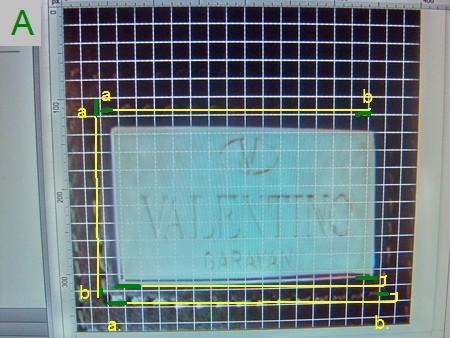
A. In this example, when the lined graph is applied to the label, it fits in symmetrically with the geometry of the graph. Note: Not all bags will be perfectly symmetrical in relation to the pixel graph. However, if the label does deviate in places, it will be extremely minimal and should remain barely visible to a naked eye inspection. An example of allowable drift deviation: If one of the linear properties of the label drifts to the border of the established pixel threshold, this is borderline passable. Problems arise when an edge or stitch line crosses the pixel threshold into another area. Note: The pixel graph is based on the images width and height. What we do to get a reasonable pixel graph for testing is add the width and height of the image, and then divide by 38.5. The sum is then used to set the size of the pixel graph. In our examples the pixel graph is set to 20 pixels. Thus every box is 20X20 pixels. Therefore if any edge drifts beyond the 20 pixel threshold, it is rejected from the filter. (More on this below.) 
B. This example clearly illustrates a deviated label. The geometric inconsistencies are demonstrated beyond any doubt through the line graph filter. C. 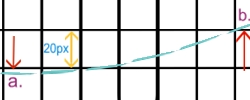
Note: The Valentino images (A. and B.) have some negative white space. They are fixed in a 20 pixel grid. This gives us a pixel threshold (Pt) of 20px. Hitting or crossing the 20px threshold (Pt), meaning if any of the label edges, at any point, drift off their intended strait pathway by more than 20 pixels (Pt) then [RE]=1. (As the illustration in C. depicts) *Rule-of-thumb pixel threshold (Pt): image width + image height / 38.5 = Pt Material filter
* H = image height * W = image width * Pt = pixel threshold * X = bag in filter * D = drift (drift variance) of any of the various edges from the intended strait a → b pathway. * Pt = pixel threshold. Set grid pixels to this number * Ps = Passes filter * Re = Rejected * 1= true * 0= false (i) Add image height and width then divide the by 38.5 for reasonable pixel threshold. [!]Try to get the label framed in within the edges of the image as tightly as possible, incorporating the entire area considered an element of the label. (ii) The 38.5 can be tweaked up or down depending on the drift variance you wish to allow. The higher the pixel variable (Pv) is set, the less drift allowed, thus a higher probability of [RE]=1. The lower the pixel variable (Pv), the more liberal the drift variance allowed and the higher probability of [PS]=1. (iii) [Made in Italy] For high end bags like Louis Vuitton, Hermes, Balenciaga, Chanel etc, a slightly higher Pixel variable might increase accuracy. So divide the height and width of the image by a number in the range of 39-39.5. This will allow less drift variance. (iiii) [Made in China] For secondary designers like Coach, Juicy Couture etc, you may wish to allow more drift variance by dividing the image height and width by a lower number, in the range of 36-38.5. This may increase accuracy with lesser quality bags. [However, the standard 38.5 is recommended.] Regardless, these numbers are just rule-of-thumb estimations. You may find a system that works even better by tweaking them. *Once a (Pt) is established, set the pixels in the grid to this number. To obtain standard pixel threshold: (W+H)\ 38.5=Pt For custom: (W+H)\ Pv=Pt live[ebay] [Speedy Bags] Louis Vuitton Speedy 25 Louis Vuitton Speedy 30 Louis Vuitton Speedy 35 Louis Vuitton Speedy 40 |

